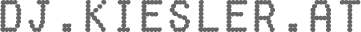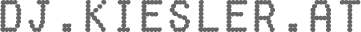|
X-Arcade mapping for Traktor Pro
Reading about controllerism is very inspiring for me. For example, browsing through the DJ Tech Tools site, I figured out about an "Arcade Button" modification for the popular Vestax VCI-100 controller. Basically, Ean Golden replaced the shipped buttons with arcade ones, which have a much quicker response time and give better tactile feedback.
Reading that my eyes wandered off to my X-Arcade controller. It's great for playing those old arcade classics on a PC or on Playstations and virtually indestructible. But can it work as a DJ controller, too? Yes, it can. And with a little bit of encouragement from the DJ Tech Tools Forum, I made my own mapping for it which I'd like to share.
How it works
Essentially, the X-Arcade controller sends the very same information a regular PC keyboard does. So from Windows' perspective (the whole thing should work on Mac too, as it's USB), it doesn't matter if I press "1" on my keyboard or if I press "1 Player Start" on the X-Arcade. Knowing that, I started noting all the keys used by the X-Arcade (it's configureable but that was too much work for me) and compared them with the default keyboard mapping of Traktor Pro.
After removing all the keys used by the X-Arcade in Traktor Pro, I've added the ones from the X-Arcade I wanted for "hot-cueing" and -- it worked instantly.
Download + Manual
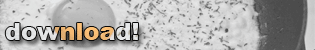
I've put the keyboard mapping together with a PDF explaining the mapping on the DJ Tech Tools forums. You can also post your suggestions and comments there, if you like.
|